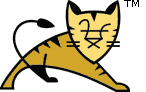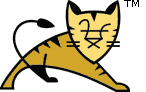The description below uses $CATALINA_HOME to refer the
base Tomcat directory. It is the directory in which you installed
Tomcat, for example C:\tomcat7, or
/usr/share/tomcat7.
The Host Manager application requires a user with one of the following
roles:
-
admin-gui - use this role for the graphical web interface.
-
admin-script - use this role for the scripting web interface.
To enable access to the text interface of the Host Manager application,
either grant your Tomcat user the appropriate role, or create a new one with
the correct role. For example, open
${CATALINA_BASE}/conf/tomcat-users.xml and enter the following:
<user username="test" password="chang3m3N#w" roles="admin-script"/>
No further settings is needed. When you now access
{server}:{port}/host-manager/text/${COMMAND},you are able to
log in with the created credentials. For example:
$ curl -u ${USERNAME}:${PASSWORD} http://localhost:8080/host-manager/text/list
OK - Listed hosts
localhost:
Note that in case you retreive your users using the
DataSourceRealm, JDBCRealm, or
JNDIRealm mechanism, add the appropriate role in the database
or the directory server respectively.